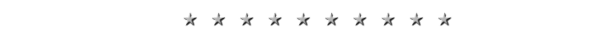Make a Video Endorsement!

Nothing would please me more than to have a video of you telling the wotrld why you're supporting my re-election campaign! Nothing fancy, just 30 to 60 seconds of you smiling and talking to your phone's camera. Just like taking a selfie video or facetiming a friend.
You can see a couple examples of endorsement videos here and here. Making an endorsement video is easy to do, right in your own home. Here's how:.
Step 1:
Find a well-lit place to record a video on your phone. We'll want to be able to see your face!
Step 2:
Hit record and smile for a couple seconds while looking into your camera.
Step 3:
Say "Hi, I'm [your first name] from [your town] and I support Russ Diamond because ______________." (Fill in the blank with whatever you want to say. Keep it to just a couple sentences.)
Step 4:
Smile for a couple more seconds and stop recording.
Step 5:
Send your video to my Facebook page using the FB Messenger feature, or upload it elsewhere and send a link to campaign@russdiamond.vote.
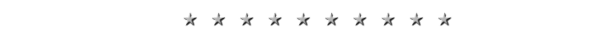
That's all there is to it! Here are some tips to help your video look great:
- Make sure you hold your phone as steady as possible while recording - better yet, have a friend hold your phone for you!
- Record a test run first so you know exactly where to look directly into your phone's camera lens.
- Check your background! You wouldn't want to show the world anything privte or embarrassing!
- Keep it short, sweet, and family-friendly; after 30 to 60 seconds people just stop watching.
- Find a quiet location to shoot your video so there isn't a lot of background noise.
- You can include a friend, family members, or even your dog in your video, but everyone needs to know that your video will be made public!
IMPORTANT!!! If you send me an endorsement video, I intend to post it online for others to see, and I might use it as a paid advertisement for my campaign. By sending your video, you are agreeing that I may use it for these purposes.
I appreciate all your support so far, and I can't wait to see your video!
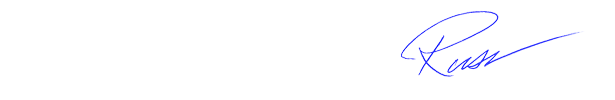
Click here to download these instructions as a printable PDF.
| Video Endorsement Examples |  Click to play video |
 Click to play video |